REWARDS
JOIN CHIXTER REWARDS!
The MyChixter App — Eat, Earn, Enjoy!
The MyChixter App is your all-in-one gateway to delicious rewards. Whether you’re dining in, ordering for pick-up, delivery, or car-pick up service, you’ll earn 10% back in Chixter Bucks on every Jordanian Dinar you spend.
How it works:
- Download the app and sign up to instantly earn 1 Chixter Buck
- Earn 10% cashback on every order—no matter how you order
- Track your Bucks in real-time to see how close you are to your next free meal
- Redeem your Bucks anytime to pay for your favorite Chixter dishes
- Use them often—Chixter Bucks expire after 6 months!
- And here’s a tasty bonus—free delivery on all orders above 10 JDs!
Crave it. Click it. Chixter it.


Enjoy exclusive offers and promotions on the App. Free Delivery on Orders over 10 JDs.

Who has time to wait? Skip the line and pre-order your dine in meal!
We treat you like royalty! Experience our drive through without a drive through by placing a car pick up order.
FREQUENTLY ASKED QUESTIONS
What happens when I sign up?
Upon signing up for the My Chixter Loyalty App your wallet will automatically be rewarded with 1 Chixter Bucks. Spend it on dine in, pick up, or delivery, or watch your wallet grow and share the Chixter Bucks with friends by transferring your bucks. This reward is automated and calculated into your Bucks and is only awarded once
How much cashback do I earn on my orders?
All dine-in, take away, delivery, and car pick up orders are eligible to 10% cashback. For delivery orders only orders placed via My Chixter App are eligible to Chixter Bucks. Delivery ordered via our third party delivery partners cannot be credited to your wallet.
What is my Member ID?
Your member ID is your unique identifier that needs to be provided to the cashier when ordering dine-in, in order to be eligible for Chixter Bucks for yoru order. It is found on the main page of the app under your name.
How do I pay using Chixter Bucks?
Simple ask the cashier to pay using Chixter Bucks and enter your invoice number into the app.
- Open the My Chixter App
- Choose Bucks
- Click on Redeem
- Select your Branch
- Enter your transaction number then look it up to pay